I don't know where should I had to post this,so I decided to post it here and you can move it to his appropriate place.
Chapter 1:What is Hamachi?
There are people who doesn't know anything about Hamachi,so I decided to post a topic about it.
Hamachi is a program for playing games online with other people with certain games.
The program also is for chatting with people in Hamachi channels (rooms,channels,network whatever you call it).
You can Create and Join an existing network (I'll go with the word "network") and whoever you see inside of that network,those are the people who you can play online certain games and chat with.You can download the program from here
Chapter 2:Create & Join an existing network
After you're done with the installation,you'll see normal sized box in front of you.
And since this is your 1st time using the program,in the box you'll see 2 bars: Create a new network & Join an existing network.
a)Create a new network:You'll see 2 empty bars.
Network ID:You have to give a network name.
Password:Create a password for joining the created network.
(You can also create a hamachi network without a password,just leave the "password" section empty).
And after that,press "Create" and done.
Easy as pie,right?
b)Join an existing network:
Just write the exact way that they give to you an existing network and ask them for the password(if they have any),so you can join the network with other people.
You must pay attention the way how you writting the network's name.

Chapter 3:Preferences

This is a little information.
Press "Preferences" and it will show a new window.

If you want to change your Hamachi nickname,press "change" and change your nickname the way you want.
And that's it.
The other options are little more complicated,so we'll leave them for now.
Chapter 4:Main Menu
This is how the hamachi is look like and those bars you see (I covered the networks's name) are the networks that i'm in.
That blue cube on top is "Power" button. When it glows yellow,it means that right now its "Power On" and when its white, it means "Power Off".
Well...I think there is nothing left to explain.
I know that there are 90% of possibility that most of you know about this,but I wanted to post it just in case.
This is everything I can say about hamachi and how to use it.
Glad to help.
Chapter 1:What is Hamachi?
There are people who doesn't know anything about Hamachi,so I decided to post a topic about it.
Hamachi is a program for playing games online with other people with certain games.
The program also is for chatting with people in Hamachi channels (rooms,channels,network whatever you call it).
You can Create and Join an existing network (I'll go with the word "network") and whoever you see inside of that network,those are the people who you can play online certain games and chat with.You can download the program from here
Chapter 2:Create & Join an existing network
After you're done with the installation,you'll see normal sized box in front of you.
And since this is your 1st time using the program,in the box you'll see 2 bars: Create a new network & Join an existing network.
a)Create a new network:You'll see 2 empty bars.
Network ID:You have to give a network name.
Password:Create a password for joining the created network.
(You can also create a hamachi network without a password,just leave the "password" section empty).
And after that,press "Create" and done.
Easy as pie,right?

b)Join an existing network:
Just write the exact way that they give to you an existing network and ask them for the password(if they have any),so you can join the network with other people.
You must pay attention the way how you writting the network's name.

Chapter 3:Preferences

This is a little information.
Press "Preferences" and it will show a new window.

If you want to change your Hamachi nickname,press "change" and change your nickname the way you want.
And that's it.
The other options are little more complicated,so we'll leave them for now.
Chapter 4:Main Menu
This is how the hamachi is look like and those bars you see (I covered the networks's name) are the networks that i'm in.
That blue cube on top is "Power" button. When it glows yellow,it means that right now its "Power On" and when its white, it means "Power Off".
Well...I think there is nothing left to explain.
I know that there are 90% of possibility that most of you know about this,but I wanted to post it just in case.
This is everything I can say about hamachi and how to use it.
Glad to help.
Last edited by Lavi on Fri Apr 29, 2011 5:51 pm; edited 1 time in total









